 "
Distinct Visual Internet Toolkit 3.0 "
"
Distinct Visual Internet Toolkit 3.0 " Evaluation Information on
 "
Distinct Visual Internet Toolkit 3.0 "
"
Distinct Visual Internet Toolkit 3.0 "
Communication-Protocols Toolkit to Build, Debug and Deploy Internet and Intranet Application
|
|||
| Reusable Software
Components for Faster-to-Market Applications The Distinct Visual Internet Toolkit 3.0 is the complete solution for faster-to-market Intranet and Internet applications. Distinct has assembled a key set of reusable software components, in the form of DLLs and ActiveX, to dynamically incorporate into your applications. This toolkit features more TCP/IP protocols than any other competing product, so you can let us handle the "how to" of the protocols while you devote more time and more brainpower to your core development.
|
|||
Use Distinct Visual Internet Toolkit
to Enable Your Application to:
|
|||
| Additional Tools for
Debugging, Marketing and Deploying Your Application The Distinct Visual Internet Toolkit comes bundled with the Distinct Network Monitor to help you debug your application by tracing the packets sent and received by your application; the Distinct License Manager to create time limited trial copies and the Distinct Floating License Manager for developers wanting to distribute applications on a concurrent usage basis. |
|||
Languages Supported:
|
|||
|
|||
| 1.a
FTP Client Transfer Files Automatically with FTP The File Transfer Protocol (FTP) is the standard protocol for copying files to and from remote machines. FTP uses separate command and data connections. The Protocol Interpreter (PI) implements the FTP protocol itself, while the Data Transfer Process (DTP) actually performs data transfer. The FTP protocol and the data transfer use entirely separate TCP sessions. With the Distinct FTP client component, you will quickly and securely incorporate automated, timed file transfers, or transfer on demand, capabilities into any application. For example an application could automatically retrieve customer information from the server when you enter a customer name or identification number. The Distinct FTP client includes the ability to move entire subtrees of data and to list these. Distinct also includes support for passive mode. Firewall proxy (SOCKS 5, FTP) support is embedded in this component to enable its use across intranet firewalls. 1.b FTP Server Distribute Your Files with FTP Server The Distinct FTP Server component allows you to turn the PC that is running your application into an FTP server. A customized FTP server could be focused toward enabling fast, convenient, and easy file transfer within the company, or making updates available to customers. This component supports up to 64 concurrent connections, and each user may access up to 16 directories concurrently. |
|||
| 2.a HTTP and HTTPS Securely Transfer Your Corporate Documents with HTTPS
The Hypertext Transfer Protocol (HTTP) is an application-level protocol for distributed, collaborative, hypermedia information systems. This control implements HTTP version 1.0. HTTP builds on the discipline of reference provided by the Uniform Resource Identifier (URI), as a location (URL) or name (URN), for indicating the resource to which a method is to be applied. HTTP is also used as a generic protocol for communication between user agents and proxies/gateways to other Internet systems, including those supported by the FTP, Gopher, and SOCKS protocols. In this way HTTP allows basic hypermedia access to resources available from diverse applications. The Distinct HTTP control implements the Secure Sockets Layer (SSL) and user authentication, providing a secure way to transfer files over LANs and WANs using the RSA standard encryption methods. 2.b WebViewerView HTML Files with WEB-VIEWER The WebViewer allows you to view any HTML file on the local system. The combination of HTTPS and Web Viewer allows you to write powerful applications that allow users to securely view data that is stored on the Intranet servers directly from within existing applications without the need to load a web browser. This feature will greatly facilitate direct access to critical data without letting users navigate through pages of information and getting lost on the way. |
|||
Other Distinct VIT components | click here |
|
|||
|
|||
Advantages of Distinct VIT FTP |
Disadvantages of Distinct VIT FTP | ||
Distinct FTP Client
|
Distinct FTP Client
|
||
Distinct FTP Server
|
Distinct FTP Server
|
||
Advantages of Distinct VIT HTTP |
Disadvantages of Distinct VIT HTTP | ||
Distinct HTTP
|
Distinct HTTP
|
||
Overall Comments: Certain functions of the FTP client can still be used for the project. On overall, it can be used and workable but not user-friendly at all due to the lack of graphics-driven or command buttons available. The font size in the display screen should also be made clearer by increasing the size. |
|||
| BACK | 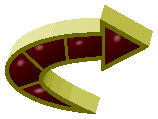
![]()
Created on 30th July 1998. Last revised on 24th August 1998.
 Creator : Daniel
Chua
Creator : Daniel
Chua