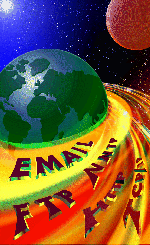
Evaluation Information on
"
Crescent Internet Toolpak 4.0 " 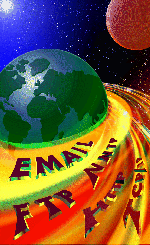
|
|||
| Using Crescent Internet
ToolPak All controls have a simple programming interface in which you set property values and call methods to perform the desired tasks. The methods (which generally do not take arguments) take the necessary data directly from the property settings, and submit the request to the server. When the server returns its response, the control parses the data. You can simply read the data from a property value or a ListBox object. |
|||
| Get Internet Functionality Into Your
Applications. Ride the hottest wave in application development - using the skills you have now. Award-winning Crescent Internet ToolPak helps VB developers gear up to discover the infinite possibilities of Internet-enabling applications. With Crescent Internet ToolPak you can easily create applications that access the vast resources of the Internet - without Internet protocol expertise or low-level coding. Right from Visual Basic�. Tap into the World Wide Web. Connect to e-mail and messaging. Use RAS to dial up. Execute FTP file transfers. Crescent Internet ToolPak is your open door to the Internet! New Version 4.0 is better than ever with new components, IMAP4, TCP/IP Server, FTP proxy support, web form parsing, new demos, improved performance, and enhanced usability. |
|||
| Everything You Need To Start
Today. Crescent Internet ToolPak contains nineteen ActiveX components, more than two dozen sample programs, and comprehensive documentation to lead you step-by-step through creating applications that exploit the Internet. Individually, each control adds powerful communications functions to VB applications. Together they allow you to create sophisticated applications and utilities. |
|||
|
|||
The CIFTP component lets Visual Basic programmers build customized FTP client applications that can copy files to and from FTP servers and much more. The FTP component complies with the FTP standards defined in RFC 959. Use the FTP component to perform any valid FTP function. The CIFTP component supports two types of methods. A low-level method performs a single function. A high-level method performs a complete task. In a single method call, a high level method performs the equivalent action of all the low-level methods necessary to complete a task, significantly reducing the amount of code that you must write. The high level methods use one line of code to get a file, put a file, and get a directory. |
|||
The CIHTTP component enables Visual Basic programmers to write customized Web client applications. Client applications can retrieve text or binary data from a Web site, retrieve data about a page at the Web site, or post text to a Web site within an ActiveX container. The control can also be used to parse content as well as enhance the functionality of Web browsers. |
|||
Other CI components | click here |
|
|||
|
|||
Advantages of CIFTP |
Disadvantages of CIFTP | ||
CIFTP Class
|
CIFTP Class
|
||
CIFTP Explorer
|
CIFTP Explorer
|
||
Advantages of CIHTTP |
Disadvantages of CIHTTP | ||
CIHTTP Explorer
|
CIHTTP Explorer
|
||
CIHTTP Form Parsing
|
CIHTTP Form Parsing
|
||
Overall Comments: On overall, this toolpak is very user-friendly and easy to use compared to the other 2 internet tools. It has features that allows users, both a beginner to an expert to utilize all it's function to the fullest. I will be using this as part of my project. |
|||
| BACK | 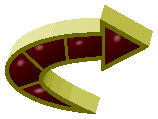
![]()
Created on 30th July 1998. Last revised on 24th August 1998.
 Creator : Daniel
Chua
Creator : Daniel
Chua